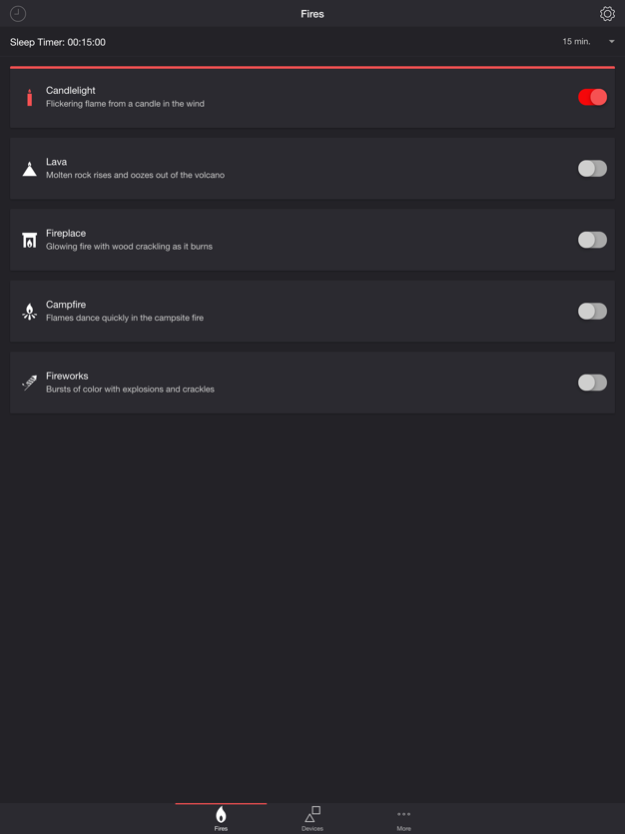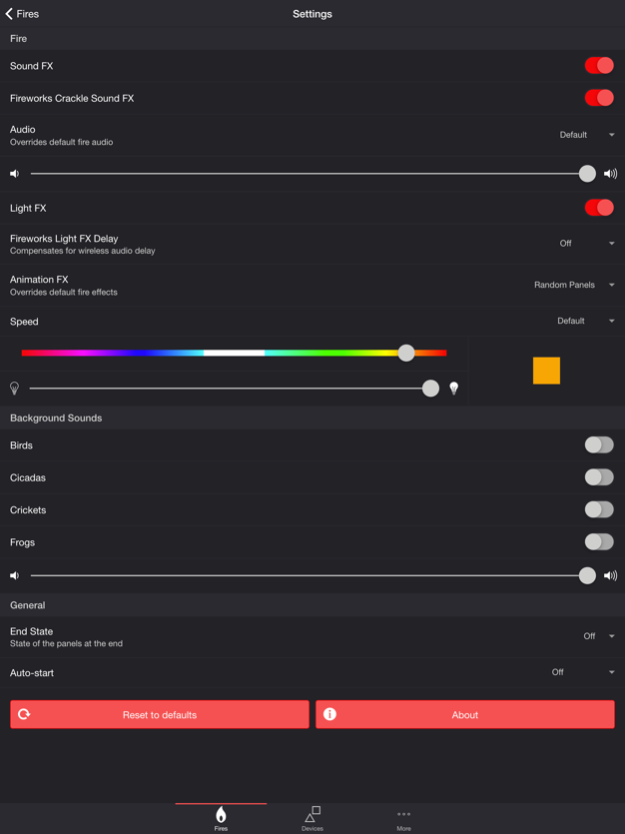Firestorm for Nanoleaf 3.6.1
Continue to app
Paid Version
Publisher Description
Set the mood using your Nanoleaf panels. Watch your panels glow and flicker to the sounds of a fire.
FIRES
• Candlelight — Flickering flame from a candle in the wind
• Lava — Molten rock rises and oozes out of the volcano
• Fireplace — Glowing fire with wood crackling as it burns
• Campfire — Flames dance quickly in the campsite fire
• Fireworks — Bursts of color with explosions and crackles
SETTINGS
• Toggle sound effects
• Toggle fireworks crackle sound effects
• Change fire audio (default, lava, fireplace, campfire)
• Set fire volume
• Toggle light effects
• Change fireworks light effects delay
• Change fire animation effects (explode, fade, flow, random panels)
• Change speed (default, very slow, slow, medium, fast)
• Change the color of the fire light effects
• Change the brightness of the light effects
• Toggle background sounds (birds, cicadas, crickets, frogs)
• Set background volume
• Change panels end state (on, off)
• Auto-start, Auto-stop, and Auto-restart fire (auto-restart activates auto-start and auto-stop)
DEVICES
Add one or more of your Nanoleaf devices on the Devices tab. Toggle-on the devices you want to use for your fire light show. To edit a device in the list, swipe the item to the left and tap the pencil icon.
ADDITIONAL FEATURES
• Sleep Timer with audio fade out
• Bluetooth and AirPlay supported via Control Center
I'd love to hear your thoughts and appreciate you taking the time to rate the app. By leaving a review, I can continue to improve Firestorm for Nanoleaf and create a great experience for you and future users. Thank you! —Scott
Jun 8, 2022
Version 3.6.1
Need help? Please email support@firestorm.scottdodson.dev
- added support for Nanoleaf Lines
- fixed compatibility issue
About Firestorm for Nanoleaf
Firestorm for Nanoleaf is a paid app for iOS published in the Recreation list of apps, part of Home & Hobby.
The company that develops Firestorm for Nanoleaf is Scott Dodson. The latest version released by its developer is 3.6.1.
To install Firestorm for Nanoleaf on your iOS device, just click the green Continue To App button above to start the installation process. The app is listed on our website since 2022-06-08 and was downloaded 0 times. We have already checked if the download link is safe, however for your own protection we recommend that you scan the downloaded app with your antivirus. Your antivirus may detect the Firestorm for Nanoleaf as malware if the download link is broken.
How to install Firestorm for Nanoleaf on your iOS device:
- Click on the Continue To App button on our website. This will redirect you to the App Store.
- Once the Firestorm for Nanoleaf is shown in the iTunes listing of your iOS device, you can start its download and installation. Tap on the GET button to the right of the app to start downloading it.
- If you are not logged-in the iOS appstore app, you'll be prompted for your your Apple ID and/or password.
- After Firestorm for Nanoleaf is downloaded, you'll see an INSTALL button to the right. Tap on it to start the actual installation of the iOS app.
- Once installation is finished you can tap on the OPEN button to start it. Its icon will also be added to your device home screen.